The online catalogue is the very foundation of any eCommerce web design solution, with attention to visuals and the way you organise your products absolutely fundamental to the success of your online shop.
An online product catalogue has many advantages over its print counterpart:
- Lower costs – no need for paper, printing and postage
- Easier to navigate – customers can search by keyword or browse by category, leaving the eCommerce software to do the rest
- Quick to update – you can change products and prices in an instant and keep your catalogue continually up to date
- Precise customer targeting – customers come looking for you rather than you looking for them
Your online catalogue also helps to increase awareness of your brand, especially if you have a strong search engine presence, by giving worldwide exposure to your company and the products it sells.
Category pages
Category pages help you to make the process of browsing products more manageable by offering a way to break down your product range into smaller bite-size chunks.
By organising your products into categories, you can reduce the number of items on any one page, allowing the customer to browse the site more easily so they can quickly home in on the item they are looking for.
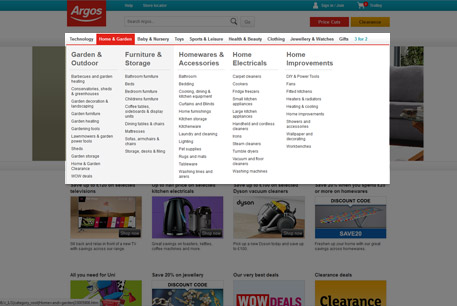
Subcategory pages
Retailers offering a wide variety of products will almost certainly need to break down their product range even further by making use of subcategories.
Even for shopping sites selling a relatively small range of items, where subcategories may not be immediately necessary, subcategory pages could prove an important consideration later on as the business expands and widens its offering.
Here’s a typical way you might use categories and subcategories if, for instance, you were setting up an online furniture shop:
First, organise your products into clear and meaningful categories.
For example:
All departments
- Living Room
- Kitchen and dining
- Bedroom
- Bathroom
- Garden
Then split the categories into logical subcategories. For example:
- Sofas and chairs
- Tables
- Bookcases
- TV Stands
- Storage
Key points to consider
- It cannot be emphasised strongly enough how important it is to make it as quick and easy as possible for shoppers to find the product they’re looking for
- Visitors will quickly navigate away from your site and buy elsewhere if they are confronted with a huge number of products all at the same time
- However, it’s also important not to go too far the other way – with too many categories, you’re equally likely to baffle your visitors into submission and likewise lose a sale
- So take your time to think about how you organise your products into categories in order to make browsing your site as simple as possible
Category and subcategory pages also give you an added advantage to your search engine optimisation campaign by adding extra layers of content that search engines love. And that ultimately means more potential buyers to your site as it becomes easier for visitors to find.