In order to make the most out of every sales opportunity that a visitor presents, you must make it as easy as possible for them to find exactly the item they want.
Therefore your eCommerce web design solution should be able to offer users both the option to browse your site and also to search it by entering specific keywords into a search box.
To make finding products as quick and easy as possible, the search box should be highly visible in a place near the top of each page where customers would usually expect to find it.
An effective search function is integral to the overall shopping experience and it is essential that the search system deliver accurate results that strongly reflect what the user is looking for.
The level of sophistication that your search system needs will predominantly depend on the number of products you offer, but to some degree it will also depend on the type of goods you sell. More advanced search functions are used to a greater extent by B2B sites with large online catalogues.
Simple search
A simple search system with just a search box and a Go, Search or Find button is more than sufficient for the needs of most eCommerce websites. If you offer a relatively modest number of products and they are well organised into clear and simple categories and subcategories then any additional search features will serve as nothing other than unwelcome and unnecessary clutter.
Filtered search
Filters let users refine the searching process by sifting out items that don’t meet specific criteria, allowing them to view only the products that are relevant to them. Filters come more into their own as your inventory gets larger by helping users to avoid being confronted by an overwhelming number of results to their search queries.
Virtually every type of product search would offer filtering by price range. Other filters will be far more specific to the type of product, although amongst the most common are colour, size and brand name.
You can often influence a purchase by using filters more imaginatively. For example, a travel eCommerce site could make certain destinations more appealing by providing filters such as Romantic Breaks or Outdoor Adventure.
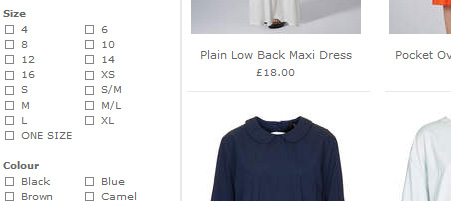
Asos have a clear, easy-to-use filtering system on categories.
Advanced search
Advanced search lets the user specify far more detailed criteria than can be accommodated by any keyword search or filtering system. It is absolutely essential to sites offering a large number of products, where a basic search could yield hundreds or even thousands of items in a results listing, making it difficult or even impossible to find the right product.
Google, eBay and Amazon are arguably the best-known websites that offer advanced search, which typically appear as a form with boxes to enter specific keyword criteria, combined with a variety of tick boxes, radio buttons or drop-down menus providing a number of additional sorting and filtering options.
Relatively few people make use of the advanced search option on eCommerce sites, with many people being put off by the very idea of doing something that sounds more complicated.
So if you do decide that your eCommerce site really needs the option of advanced search, make sure that it takes more of a back seat by displaying it in smaller font size than the standard search options.
Supplementary search features
You might also consider offering some of the following features as a way to enhance the shopping experience:
- Results sorting – Sorting speeds up the search process by enabling users to change the order of their results according to the criteria that are important to them, such as by price, alphabetical order, bestselling or average customer review.
- Drop-down search suggestions – A feature that is now widely adopted by search engines, which presents you with a list of query ideas below the search box as you type.
- Saved searches – A particularly useful tool for advanced users that perform highly precise and specific searches and need to come back and repeat the search at a later date.