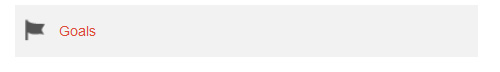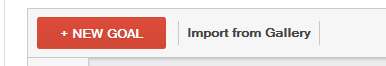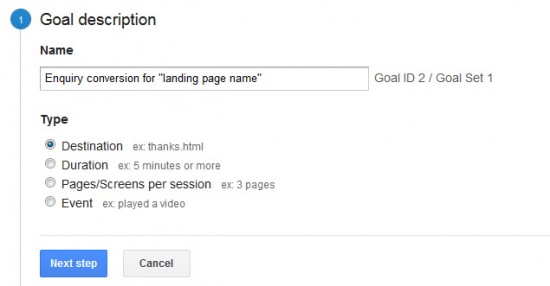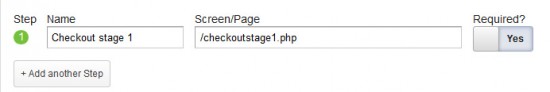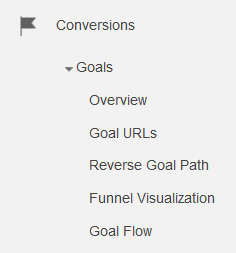By Tim Lees
28th November 2014
Posted in Google Analytics, SEO
Within Google Analytics, Goals are designed for you to quantify how well your website is performing in terms of specific objectives. You can set up individual Goals to track an action on your website. These actions are defined as an activity that has a completion. Commonly known as conversions, examples of these activities include the following:
- A customer on an e-commerce website that completes the checkout process resulting in a purchase
- A user signing up to an email newsletter
- A user completing the registration process on the website
- An online contact form that has been submitted
From setting up these Goals within Analytics we can glean invaluable data such as:
- Number of conversion completions over a period of time
- Percentage of successful user conversion rate against abandonment rate
- Visualising the path of customers along a particular goal flow. For example a 4 stage checkout visualisation will allow us to see where along the checkout process there is significant drop off. If stage 3 of the checkout has a significant drop from stage 2 then it is probable that there is something on stage 2 that is causing a customer to abandon this particular stage.
- Creation of two different layouts for the same page with differing page “calls to action” placements that will show which variation of the same page is converting better.
The objective for the website owner, based on these results, is then to evaluate the success or otherwise of website elements and strategise, if needed how the website can be improved. Examples such as:
- removing any obstacles that are impeding conversion completion
- look at incorporating incentives to help with certain conversions (eg discount coupon)
- increasing user interaction and engagement by the type of content that is shown and the frequency that the content is being updated.
Setting up a Goal in Google Analytics
To set up a Goal click the ‘Admin’ Tab at the top of the page. Under the ‘View’ Column on the right hand side, click Goals
and then ‘New Goal’
A Goal can now be defined by initially giving it a relevant descriptive name. In this case we are setting up a basic landing page enquiry form conversion
Once a name is given then a goal type needs to be defined from a list of 4 options.
Destination
This option is chosen if the conversion has a goal completion page such as an order success page or an online enquiry success page. For our example this is the choice we would choose.
Duration
A conversion that is measured in duration spent on the website
Pages/Screens per visit
An amount of pages per unique visit
Event
This is defined by a particular event being triggered, such as a click on a particular advertisement banner on the website
Clicking ‘Next Step’ prompts you to give more specifics about the Goal. For our example we have selected Destination as the Goal Type. The first thing to specify is the ultimate destination page for the conversion. For our example it is the form submission completion page.
Funnel
This is not required for our example but if you were tracking the checkout process on your e-commerce website then you would define each individual checkout stage page from start to finish. Goals would then show the flow of the process and if there were abandonment spikes on a certain checkout stage. This can then be acted upon.
Viewing your Goals data
In your Google Analytics data view for your website, the Goal data can be accessed on the left hand side menu under ‘Conversions’ > ‘Goals’
Overview
Metrics for all Goal completions over a particular date range
Goal URLs
A list of all goal completion URLs and their completion number as well as any monetary value associated with those goal completion urls
Reverse Goal Path
Starting with the completion page, this tab gives you the ability to view how a user got to the point of your completion page. The reason that this could be potentially very useful is that users don’t always go from point A to D via B and C. This would show any unexpected path flow that the user took. If there were multiple instances of this certain unexpected path it could highlight a particular sticking point in the process.
Goal Flow
This allows you to see an overview of the traffic from points A to D. This is very useful for immediately seeing any abandonment or if there are unexpected paths that the user takes.
Conclusion
Goals are a very important part of your Analytics armoury to help understand how effective or otherwise key user activity is on your website. From this analysis changes and refinements can be made to help improve conversion rates on your website.