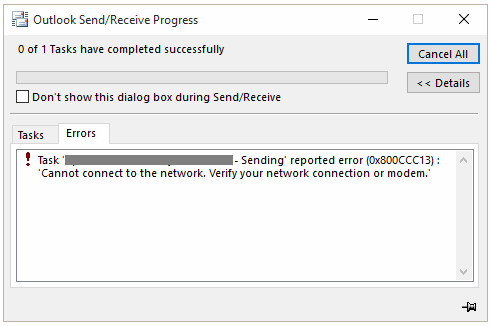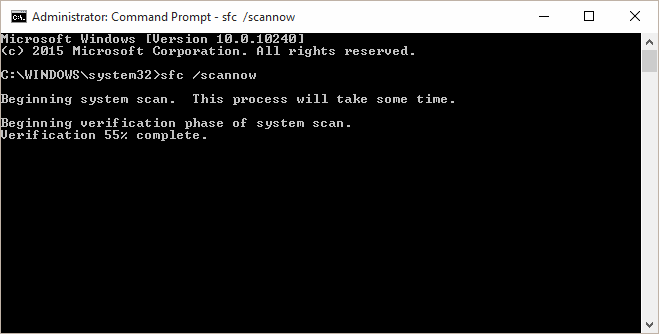By Ashley Peake
24th September 2015
Posted in Windows 10
A lot of people are now upgrading from Windows 7 or 8 to Windows 10 due to the free upgrade that Microsoft are offering. I have now completed this upgrade over 20 times on various PCs and laptops and I’ve found that 90% of the time everything works as expected, however I have seen a handful of issues crop up and here is one you may come across if you use Microsoft Outlook.
(0x800CCC13): ‘Cannot Connect to the network. Verify your network connection or modem’
This error only seems to effect sending emails, incoming email still works without issue. The problem is caused by file corruptions and this is very easy to fix by using the system file checker tool. The system file checker tool will scan your system files and repair any corruptions it finds automatically.
How to fix 0x800CCC13
- Open the command prompt – Right click the start button and select “Command prompt”
- Type sfc /scannow and press enter.
- Restart the computer after the scan has completed and Outlook should now be able to send email again.
Here is a Microsoft KB article describing how to use the system file checker tool if you need any further information. https://support.microsoft.com/en-us/kb/929833